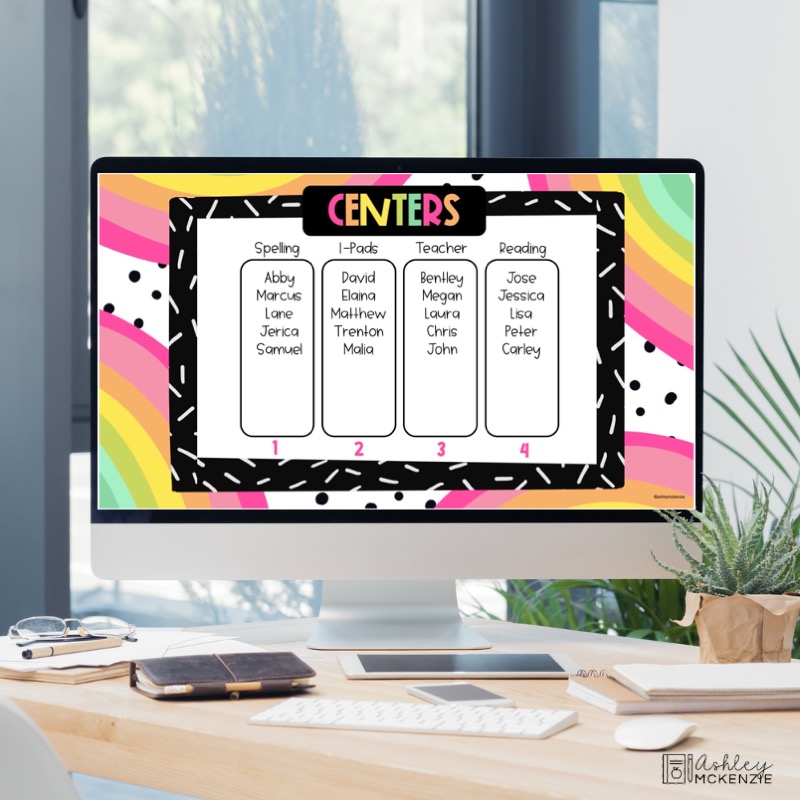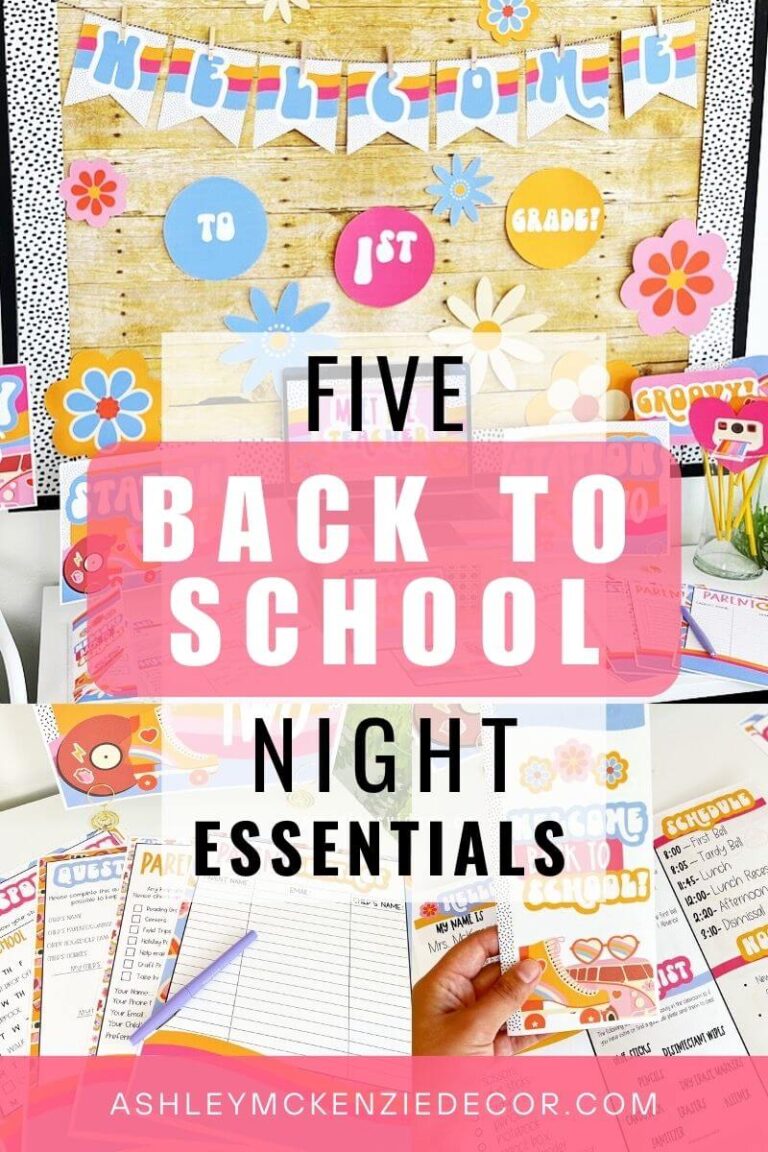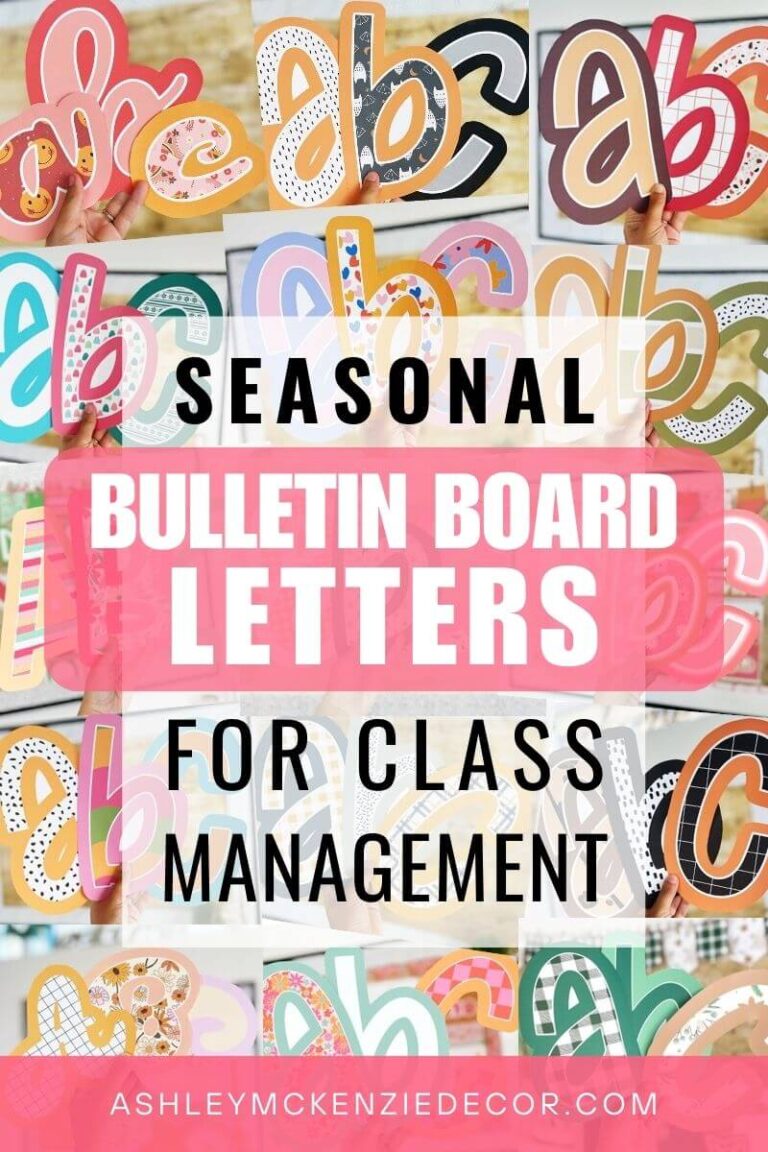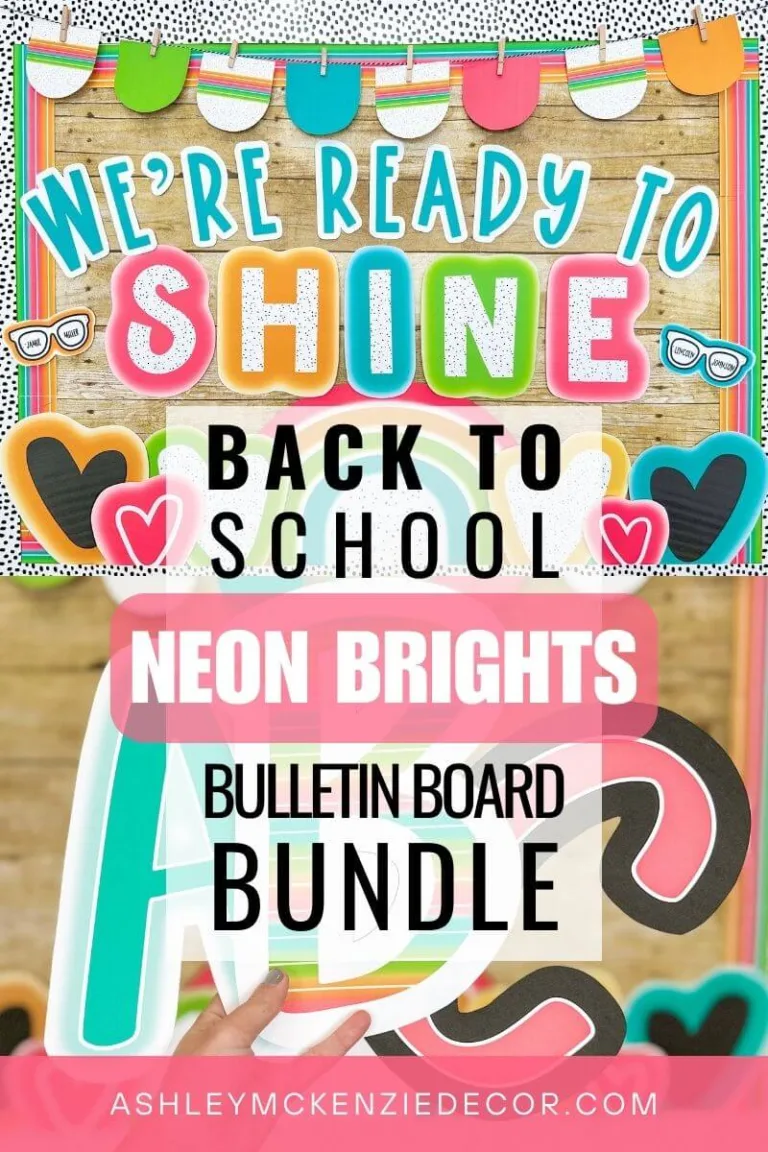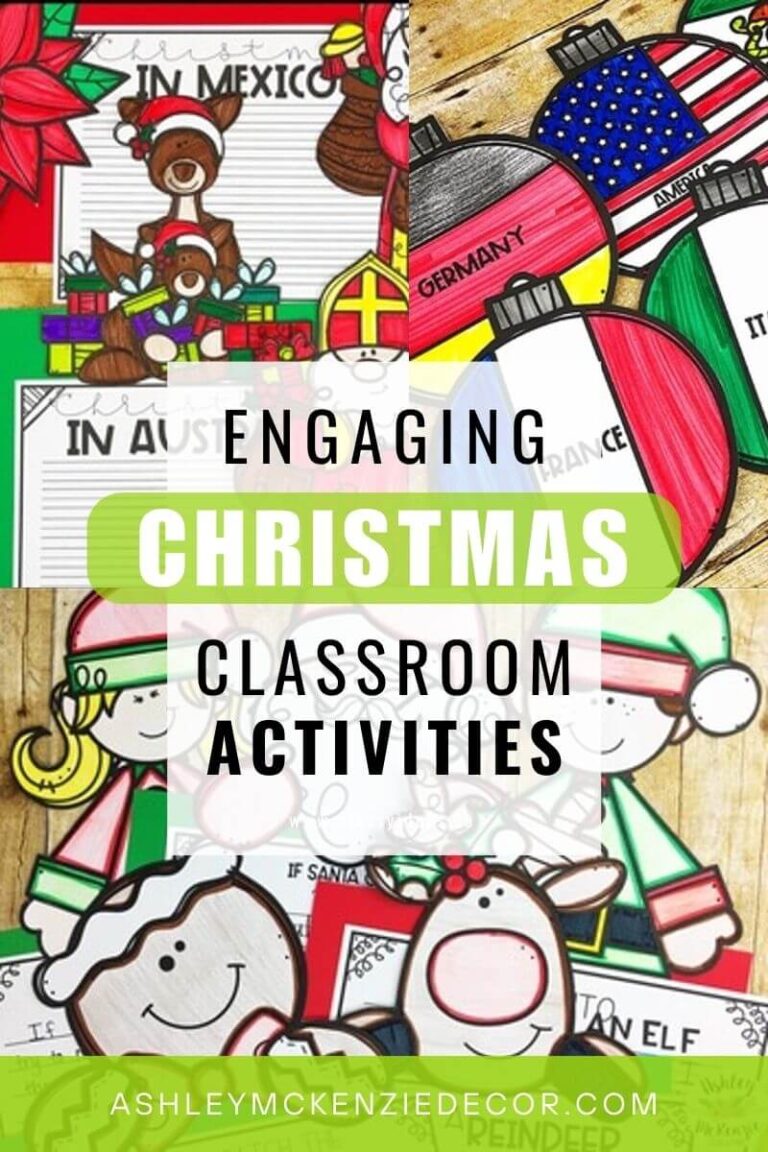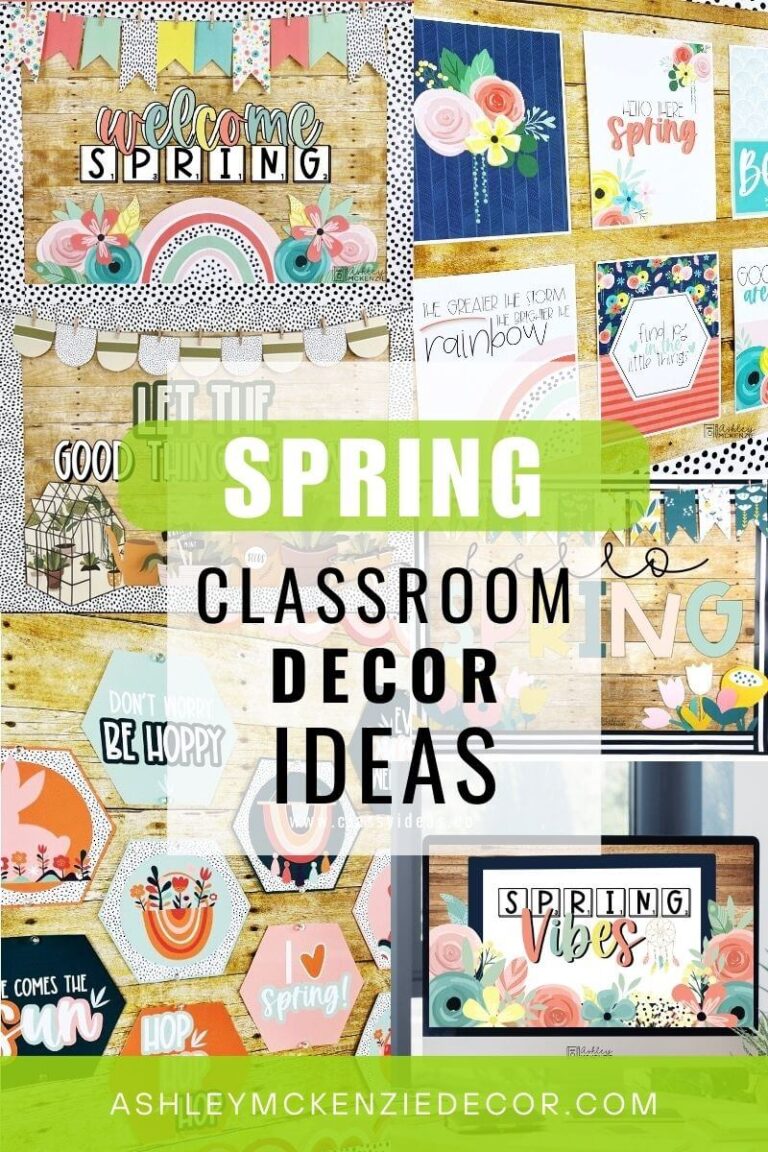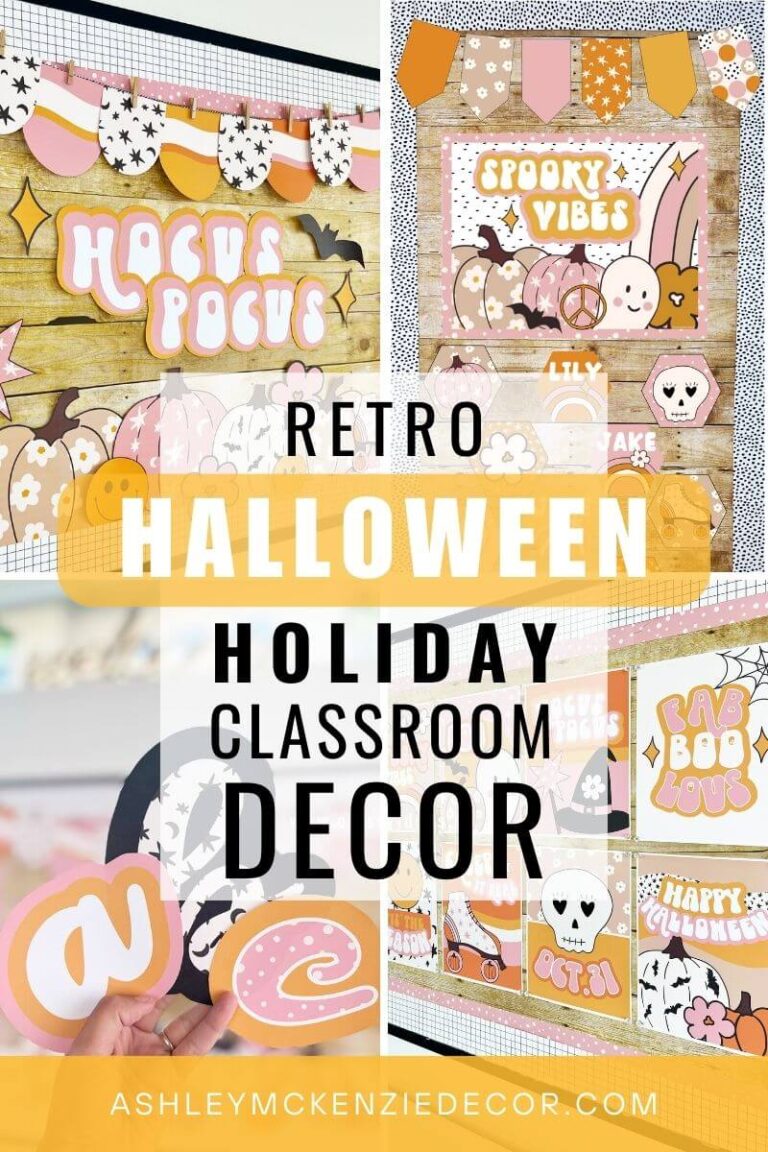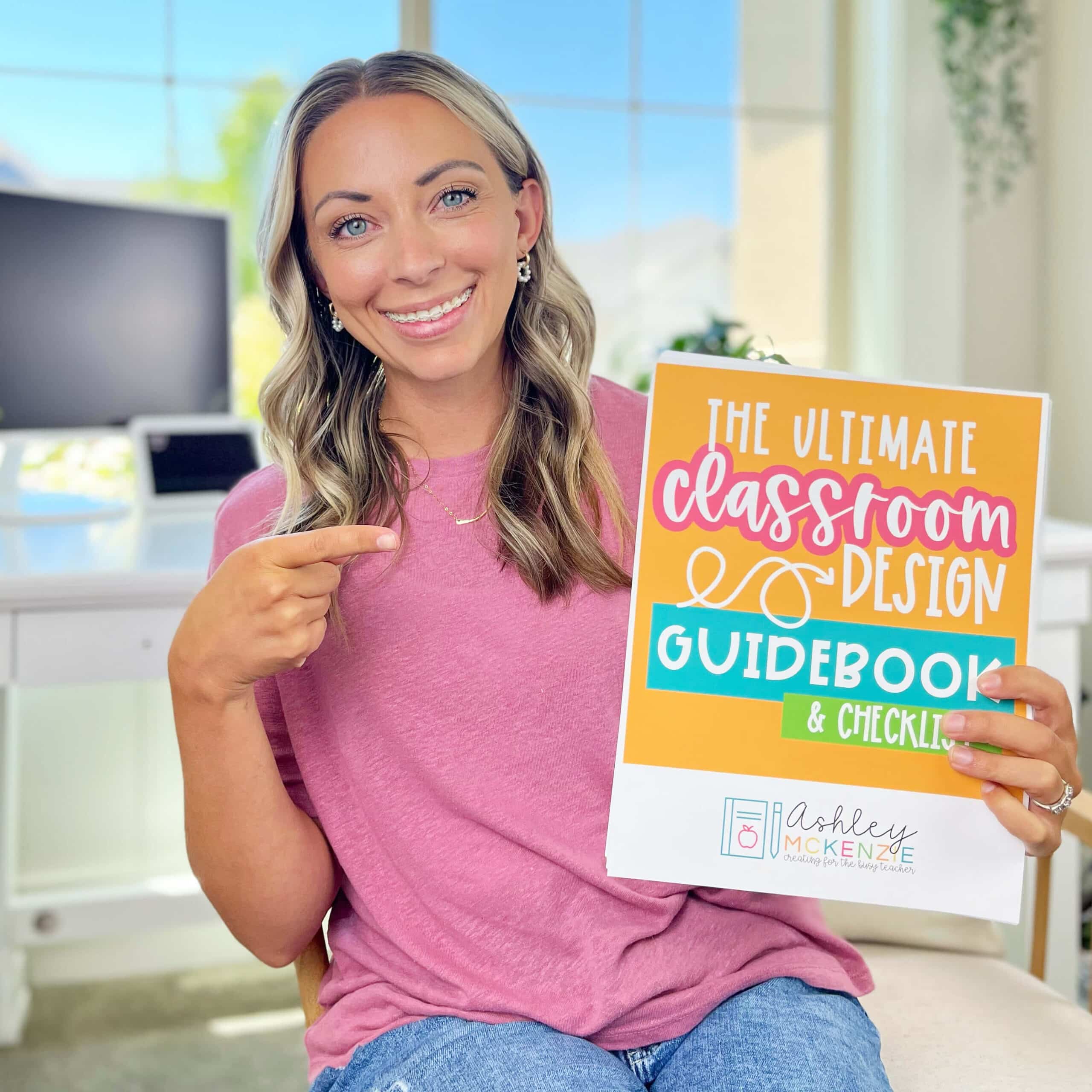Improve Classroom Routines with Google Slides
Share this Post
I love a good organizational tool. And I love sharing great organizing ideas with other busy teachers! When I discovered how easy it is to improve classroom routines with Google Slides, it was a game-changer. Keep yourself and your students on track with these helpful tips!
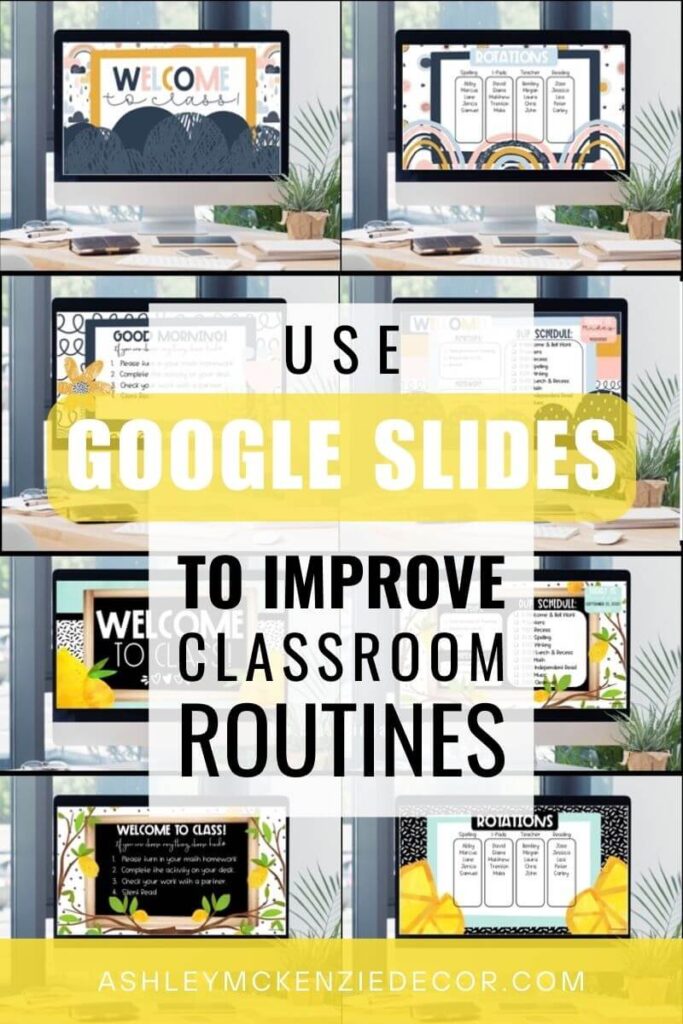
1. Morning Message
How often do you find yourself repeating the same instructions over and over again? Save your voice (and your sanity) by creating a welcome message that you display on your screen first thing in the morning. Include a list of several basic tasks students should do as they arrive and settle in for the day. As you make this part of your class routine, students will appreciate knowing where to look for direction in the morning.
2. Organize Centers or Rotations
During centers or rotations, post student names on the board using Google Slides. Divide students into groups beneath the title of each rotation or center. With the groups listed on a slide, you can easily change them if needed. Also, it helps to add timers to your slides to keep everyone on track. This way, everyone knows how much time they have left before switching to the next station. Here’s a helpful post that explains how to add a timer to your slides.
3. Refocus After Lunch
We all know what it’s like getting students to refocus after returning from lunch. The struggle is real! Similar to the morning message we talked about earlier, welcome students back from lunch with a refocusing slide! Share reminders to get everyone back on track, and post the schedule for the rest of the day.
4. End of Day Message
As a helpful send-off at the end of the day, post a final take-away message and reminders. List homework assignments, upcoming events information, or any class discussion topics from the day. This helps to reinforce important items and ensures you remember to remind students before they leave. Because, let’s face it, we’ve all gotten to the end of the day and completely forgotten to reiterate something important!
Now that you know several ways I like to use Google Slides in the classroom, let’s talk Slides Templates! I’ve created a huge variety of templates that you can use right away. Whether you’re teaching in person or virtually, these templates will make your life so much easier! Check out my Seasonal Slides Templates Bundle for unique holiday and seasonal themed slides. Use this bundle all year (and for many years after) to take your class through each season with a new design! Your students will love seeing the themes change throughout the year.
I’ve also bundled tons of my most popular designs into the Daily Slides Templates Bundle and the Slides Templates Bundle #2. The options are endless!
I hope you’ve gotten some good ideas on how to improve classroom routines with Google Slides! The tips we’ve talked about will keep your students and yourself organized throughout the day. And if you’re looking for more classroom organization ideas, be sure to check out this blog post with my favorite Amazon finds! Happy organizing!