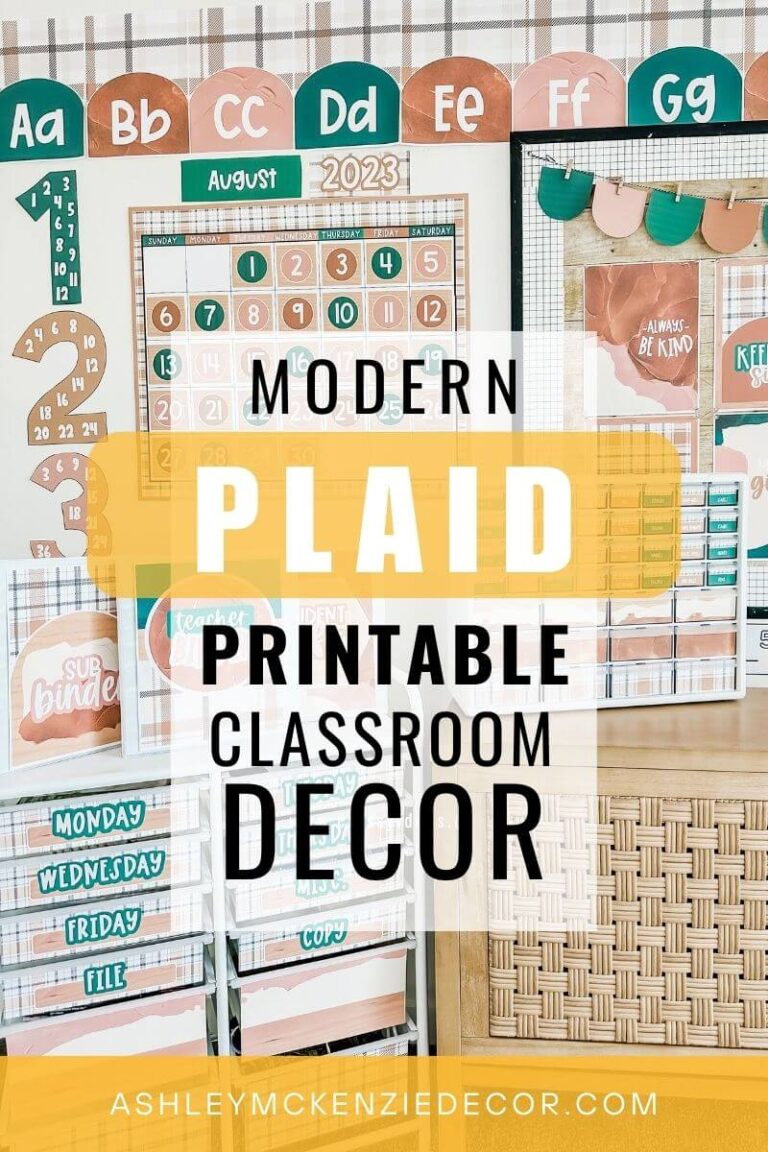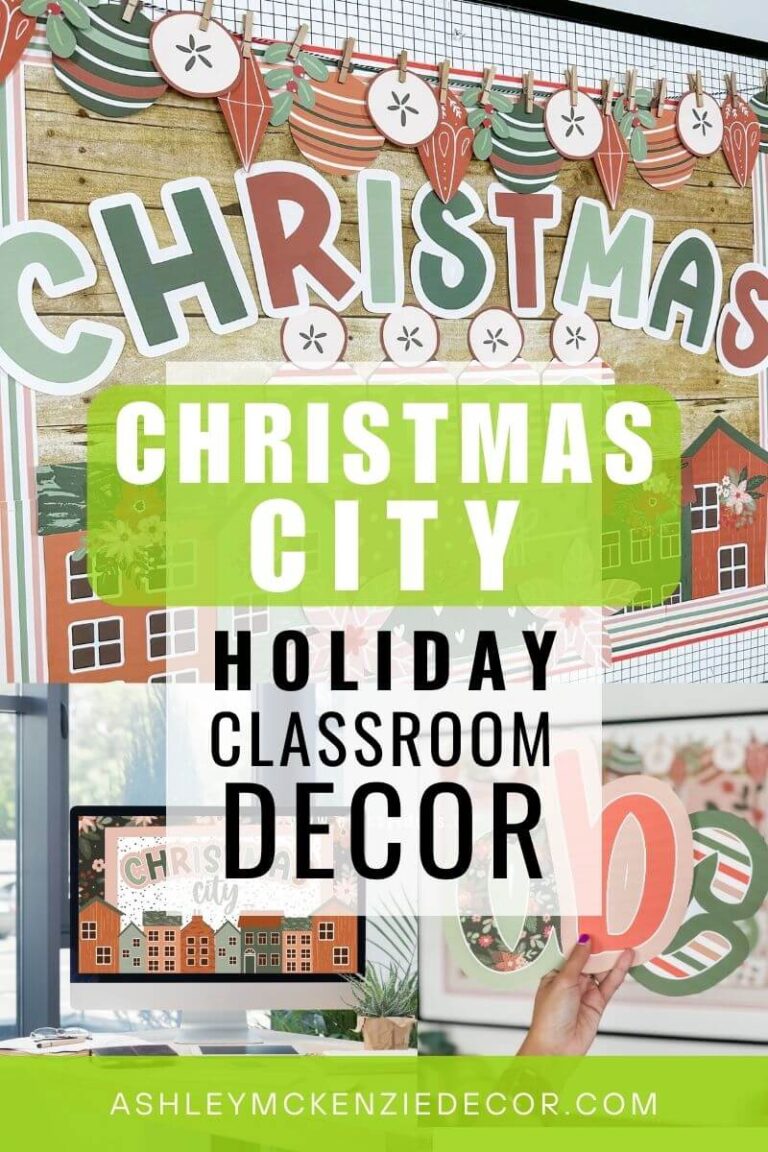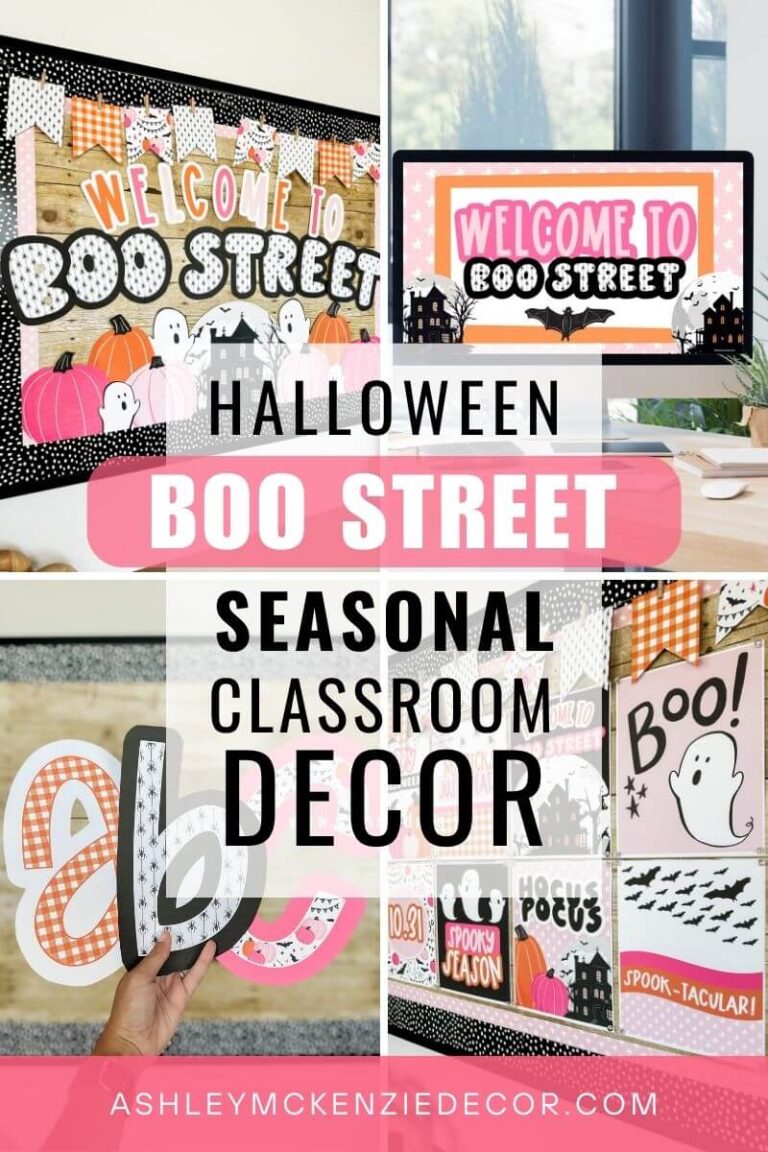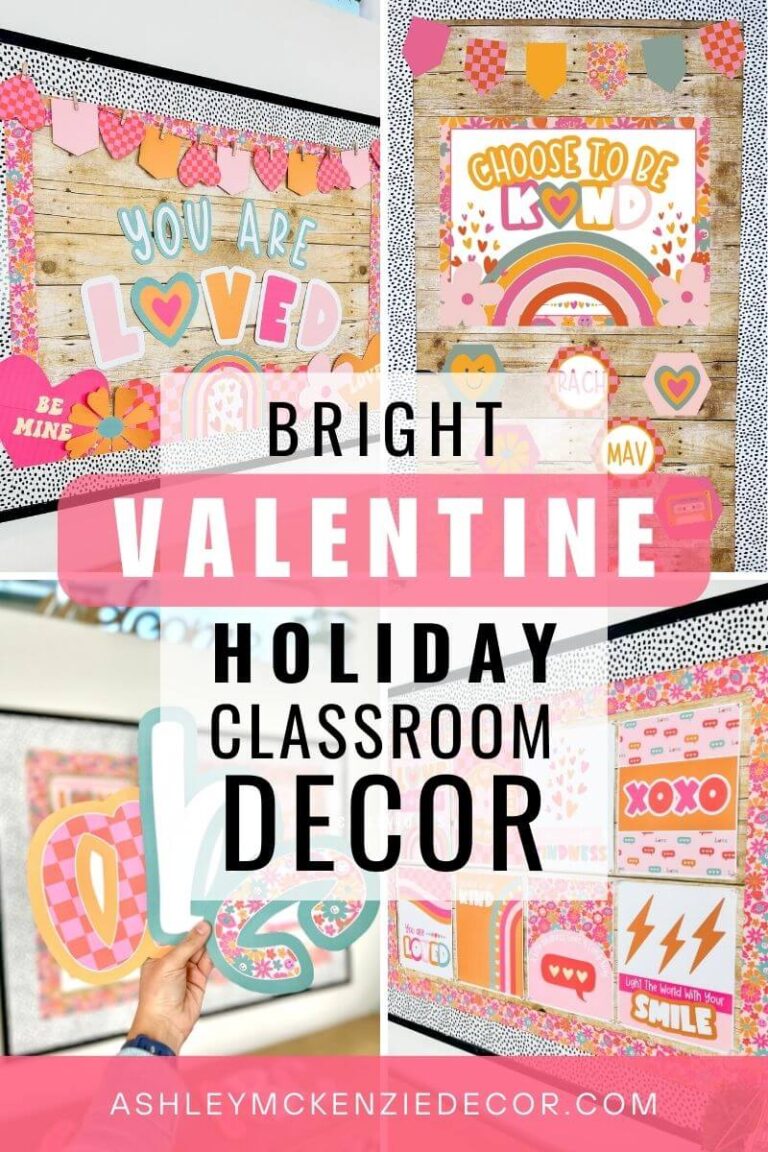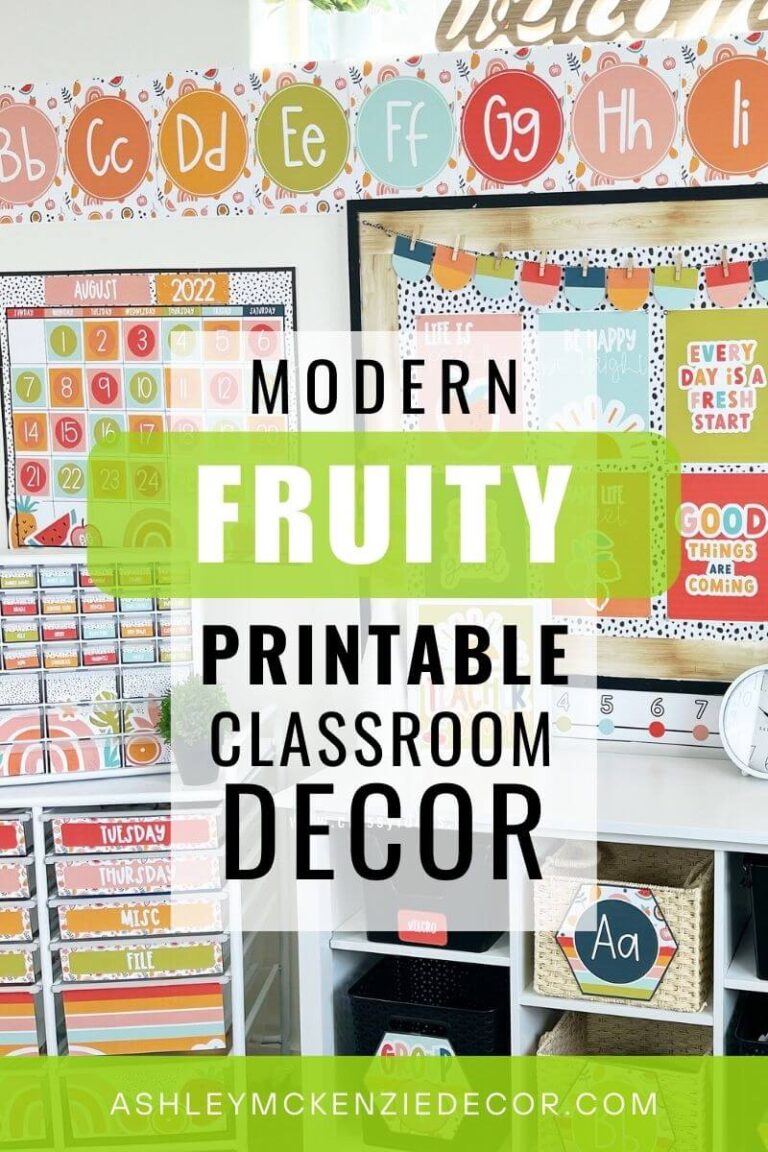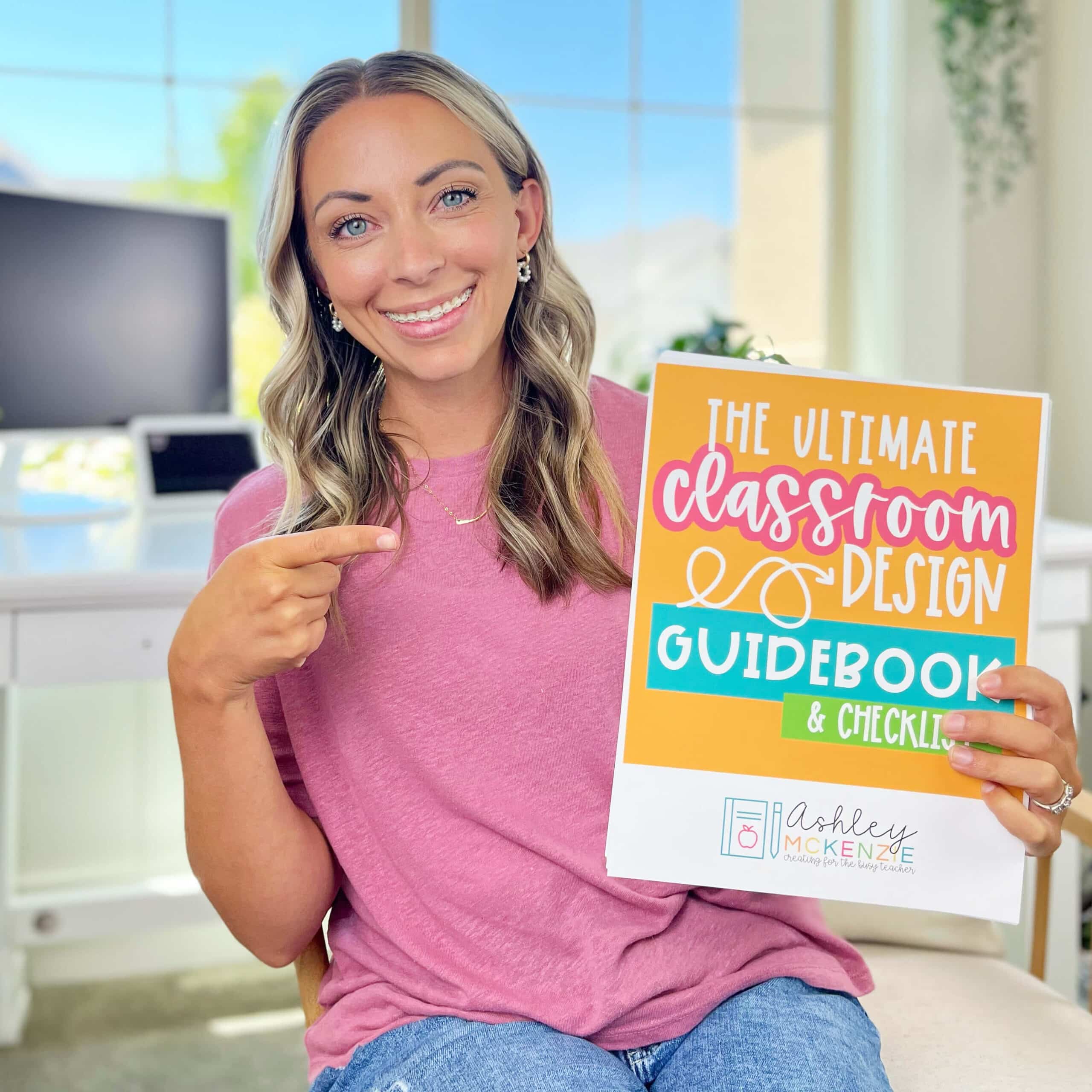How to Earn TPT Credits for Your Purchases
Share this Post
If you’re familiar with TPT, you might be a total pro at earning and redeeming credits. But if you’re scratching your head wondering what are TPT credits, why would I want them, or what even is TPT (???), then this post is for you! Find out all about how to earn TPT credits which you can redeem on future purchases, getting you more of those amazing items off your wishlist!
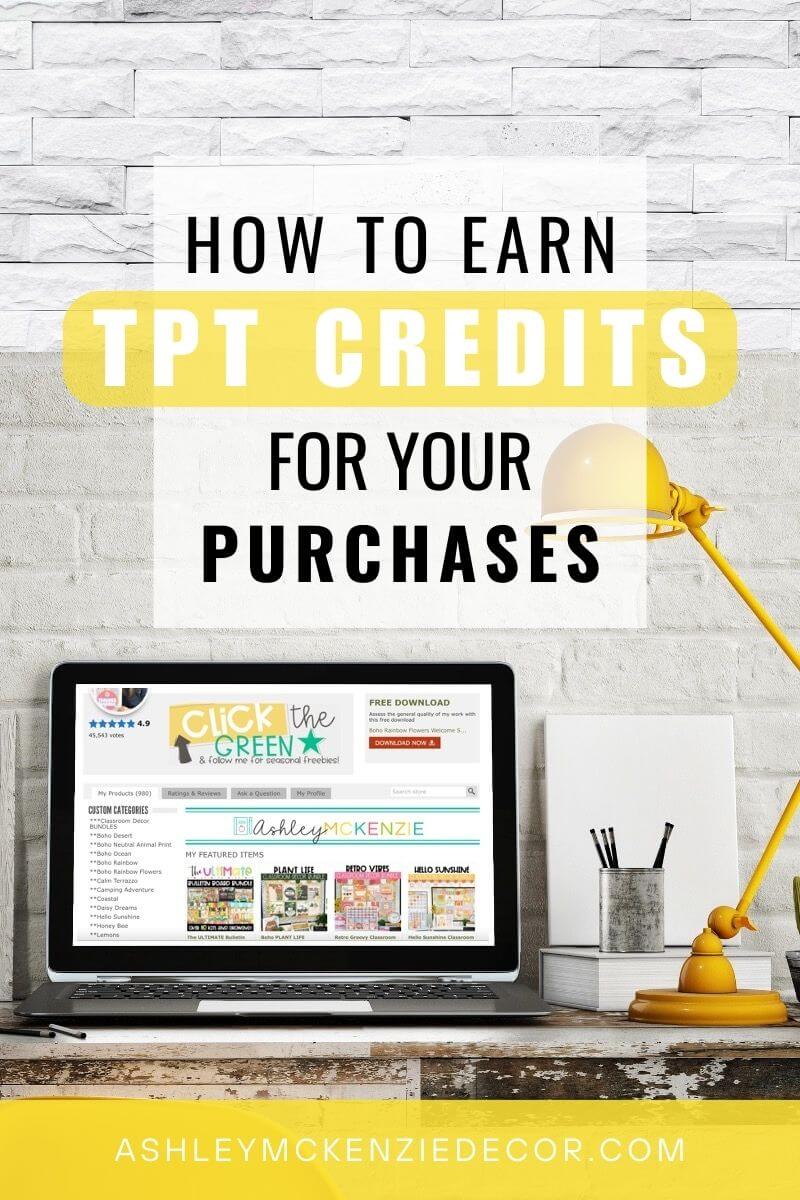
What are TPT credits?
First things first. What are TPT credits, and what is TPT?! TPT stands for Teachers Pay Teachers – it’s an online marketplace where teachers from all over the world can buy and sell educational materials created by teachers just like them! Teacher-authors create their own “shops” (like mine) right on the site and sell their original resources. There’s something for everyone on TPT! If you’re looking for ideas on how to teach a particular subject, or a seasonal classroom activity, or fresh decor to liven up your bulletin boards, then TPT is the place to look!
TPT credits are just like the name implies – a dollar amount discount that can be applied to your future purchases. It’s similar to rewards programs you can join at your favorite clothing shops or teacher supply stores.
How do I earn TPT credits?
Earning TPT credits is easy. All you have to do is leave a review on your past purchases and boom – credits earned! The amount you earn is based on how much you paid for the original purchase. You’ll earn 1 credit for each dollar spent. And each credit is worth 5 cents. So, for a resource that you paid $5 for, once you leave a review you’ll earn 5 TPT credits (worth 25 cents toward a future purchase). Once you’ve reviewed purchases that total $20, you’ll have $1 off of your next TPT purchase!
Also, TPT will round up from 50 cents when applying your credits. So for example, if you leave a review for a resource that you paid $6.75 for, you’ll receive 7 credits.
To leave a review on TPT, first make sure you’re logged into your TPT account. Then go to “My Purchases.” You can find this page by clicking on the circle in the upper right corner of the site.
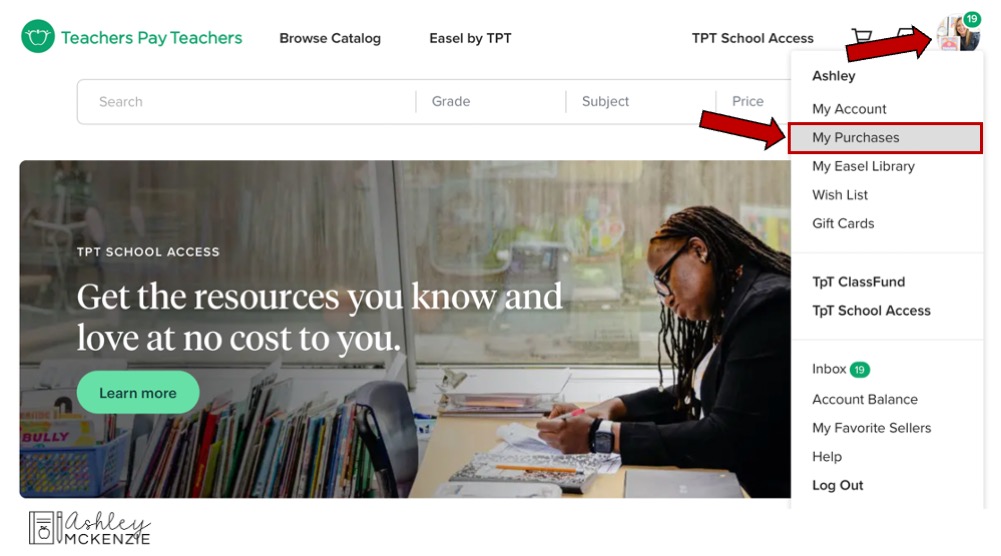
Next, scroll to find the resource you want to review. You’ll only be able to leave a review for the resources you’ve downloaded/used already. Click on the “Leave a Review” button next to the resource and answer the questions to share your feedback. Select “Done” after you’ve answered all of the questions.
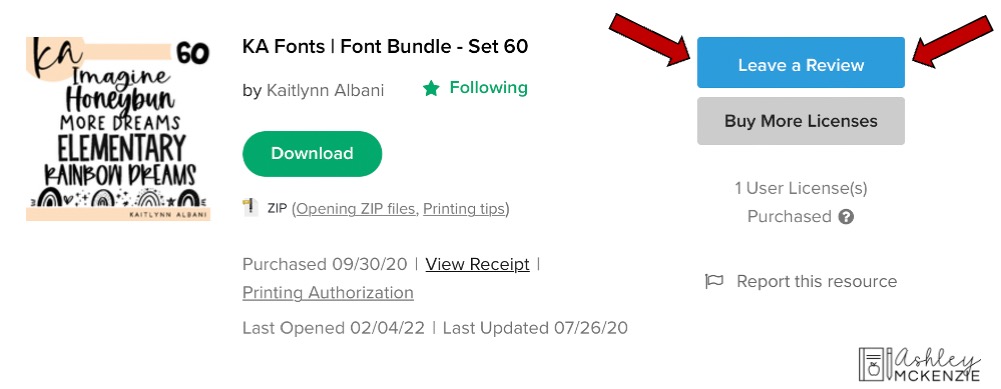
How can I use my TPT credits?
After you’ve filled your cart with those must-have purchases, it’s time to redeem your TPT credits from past reviews! View your cart, then look on the right hand side. Below the “Order Summary” you’ll see a section called “Use account balance” if you have TPT credits available. It will show your credit balance, and you’ll type into the text box the amount you’d like to use on this purchase. Then click “Apply.”
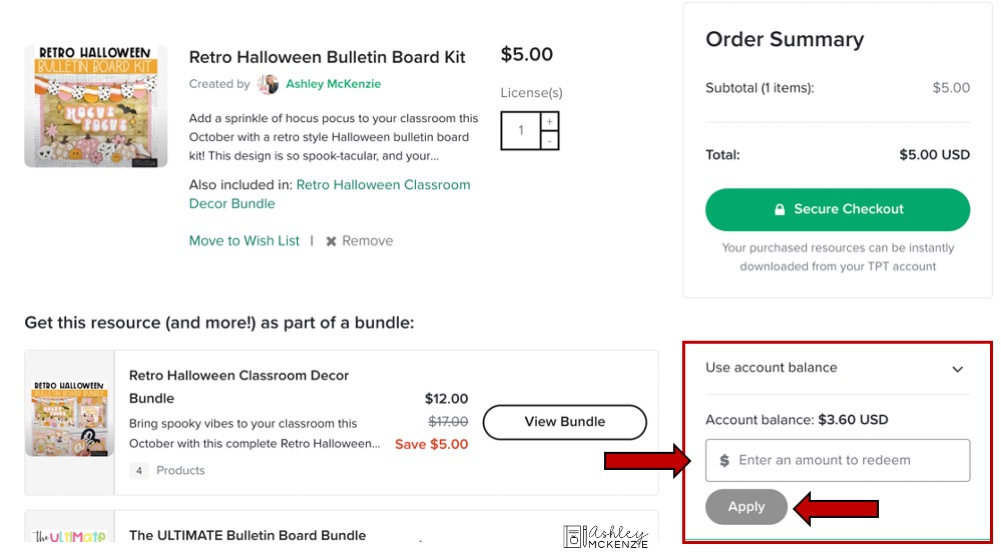
Remember to Leave TPT Reviews!
Reviews are so important to the TPT community. Teachers often rely on those reviews to determine whether to make a purchase. It also greatly helps teacher-authors to know how they’re doing and whether the resources they’re creating are making the impact they intended. So, be sure to leave reviews on your purchases! And be sure to spread the word to your fellow teachers on how to earn TPT credits! With each review, you get closer and closer to all your wishlist items!
For more helpful teacher hacks, check out my blog posts showing how to edit your classroom decor, how to make a teacher toolbox, and how to create the best virtual classroom field trips! Enjoy!